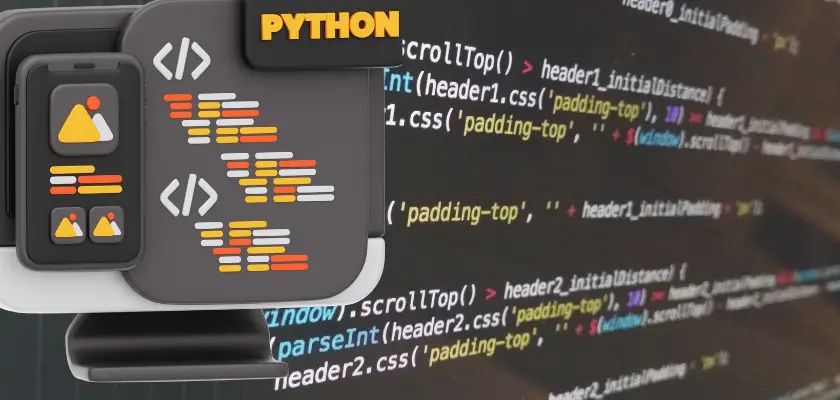
Find out how to use an online compiler for debugging Python code. In this guide we’ll go through common errors. If you are a python developer or want to become expert programmer, then this guide will take you through the common challenges generally faced by Python developers and will give you best solutions for better skills and solving coding problems. This comprehensive resource will empower Python programmers at any level from error handling to writing efficient algorithms.
Introduction to Python Errors
In Python when you type or paste a code you will come across different types of errors. Debugging will help you find and fix these errors quickly. Three main types of errors are following:
Syntax Errors: The syntax error can be faced when Python cannot interpret the code due to the incorrect syntax e.g., missing colon or parenthesis it means Python does not know what you mean.
Logical Errors: In logical error the compiler will interpret the code but the given output will not be correct. It runs the input but doesn’t have the correct output because of incorrect logic, this is called a bug.
Runtime Errors: Runtime error occur at run time, like dividing by zero, or accessing invalid indices. This error occur during execution.
Understanding Common Python Challenges
As a result, beginners often underestimate the complexity of real world coding scenarios, due to Python’s ease of use. Below are some of the most common challenges developers encounter:
Debugging Errors: Syntax errors and subtle logical errors can be more challenging and these can be hard to handle sometimes.
Performance Optimization: For larger scale applications writing the well organized and efficient coding is critical because the memory and speed is crucial.
Understanding Python’s Dynamic Typing: As the python’s flexibility is a strength, but when inconsistent types are used it can cause the unpredictable behavior.
Managing Dependencies: Wherever libraries and frameworks need to be backwards consistent, it can be hard to ensure compatibility of python code.
Adapting to New Features: The features of the python stay update to date therefore for the developers best practices is essential.
Strategies to Tackle Python Programming Challenges
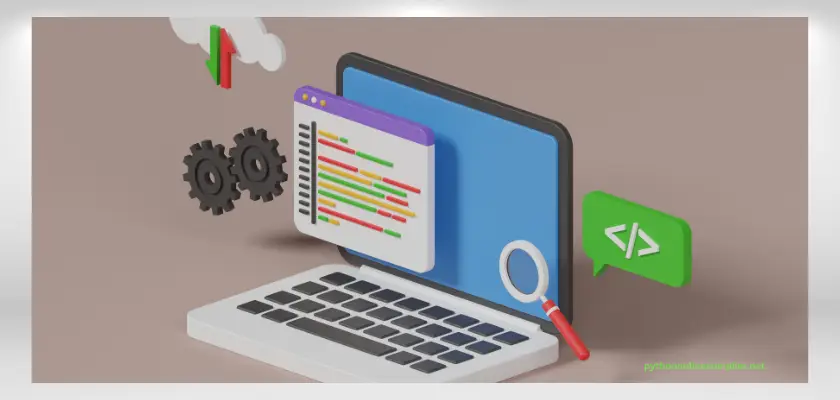
1. Efficient Debugging Techniques
Debugging is part of programming. First, try to read carefully the error messages to know what the problem type and location. For more complex python code, adopt these strategies to debug your python code.
Error Categorization: For targeted analysis separate categories of syntax, runtime, and logical.
Testing Edge Cases: Find out how your program deals with unexpected inputs, or extreme scenarios.
Using Debugging Tools: Python comes with a built in debugger (PDB), and IDE debuggers to run the python code that analyze and identify the error and resolve the issue.
2. Writing optimized Python code
It is possible to optimize Python code to increase its accessibility, memory capacity, and speed. Significant techniques consist of:
Avoiding Redundant Operations: To optimize the code make the loops simpler and remove needless operations.
Using Built-In Functions: another way to optimize the code is Python’s built-in libraries that are frequently more efficient and consistent than individual solutions.
Profiling and benchmarking: To identify and evaluate the execution of code errors. Use programs such as cProfile and timeit.
3. Managing Dependency and Virtual Environments
Dependencies serve as crucial for increasing Python’s capability, but it can bring about differences when the errors are not handled efficiently. Best practices to manage dependency include:
Using Virtual Environments: The tool like as venv and conda might help remove dependency issues for projects while it can stop conflicts of versions.
Maintaining Requirements Files: Use requirements.txt to track dependencies and to make sure the stability across the development and manufacturing environments.
Regular update sand compatibility: To reduce the burden of technology, libraries should be updated on a regular basis and verify the computability.
4. Staying Updated with Python Trends
As new frameworks, elements, and features are created, the Python world continues to be changing. Stay informed by:
Following Official Documentation: The documentation for Python is comprehensive and typically upgraded.
Engaging with the Community: Continue to learn by participating in forums, attending meetings, and keep following the influential programmers.
Experimenting with New Features: Use the most recent innovations, such as the matching of patterns in Python 3.10, to enhance your potential.
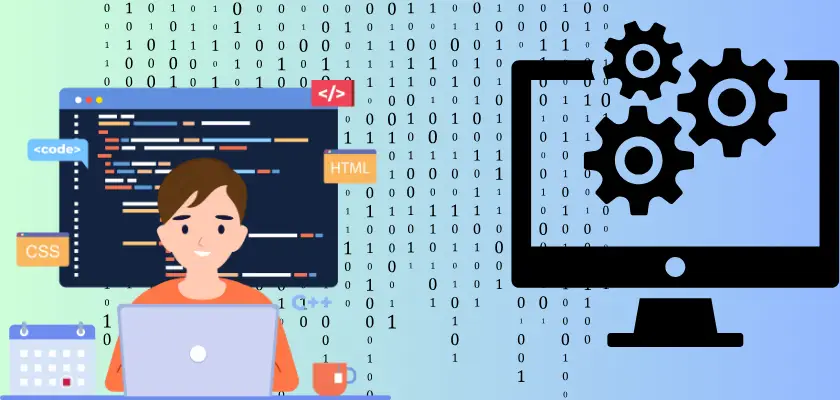
Exploring Advanced Python Concepts
For beginner and expert programmers, understanding Python’s sophisticated aspects is critical to handle challenging projects. The key concepts include:
1. Understanding Decorators and Context Managers.
Decorators are an effective approach to change the response of processes, whereas contextual controllers make resource management easier. Mastering these technologies improves the understanding of code and reuse.
“Put these debugging strategies into action via our online Python compiler in real time.“
2. Implementing generators and iterators
Generators and iterators are extremely useful for managing enormous datasets and writing memory-efficient applications. Understanding how they are implemented can help to optimize data-intensive applications.
3. Leveraging Metaprogramming
Metaprogramming allows developers to dynamically change the behavior of their programs. This includes developing custom classes and modifying properties to produce adaptable, scalable solutions.
Best Practices for Python Development
Applying best practices keeps your python code clean, valid, and productive. Some key concepts are:
Follow the PEP 8 Guidelines: Python’s guidelines for syntax enables logical and readable code. Following to these standards make the code you provide accessible for other programmers.
Write Modular Code: The division of projects into smaller, modular components improves attention and makes simpler debugging. Modular code allows for greater collaboration and debugging.
Document your code. Clear recording, that includes informative docstrings and comments, helps your code self-explanatory, decreasing the onboarding process time for fresh programmers and assisting future you in understanding the idea behind it.
Adopt Test-Driven Development (TDD): Writing tests when presenting features to make sure your python code fulfills all criteria from beginning to end. TDD allows for earlier error detection and faster modification.
Automate Repetitive tasks: Apply scripts as well as tools for controlling everyday tasks such as code formatting, testing, possibly and installation. Automation enhances speed while decreasing the possibility of errors made by people.
Version Control and Code Reviews: For version control, use Git for keeping track of edits and rollback bugs. Incorporate code reviews in order to detect errors that promote learning among your team members.
Restructure on a regular basis: When your project progresses, restructure your code to remove duplication, strengthen how well it perform, and fit with emerging standards. Regular refactoring ensures that the code has for a long time ability to be maintained.
Continue to Learn and Adapt: Technology is developing fast. To effectively use new tools and frameworks, stay up to date on Python’s current developments and innovations.
Conclusion – Online Python Compiler
Mastering Python expects more than basic knowledge of syntax; it additionally involves dealing with challenges that stand in front on with strong strategies. You may improve your Python programming skills by focusing on debugging, improving performance, and stay up to date with the most recent innovations. Remember that each obstacle is another chance to learn and grow to become a programmer. Try researching these techniques now to become a more skilled Python be a programmer!
FAQs
-
How do I improve the performance of Python code?
The improvement of performance requires analyzing your code to find problems, enhancing approaches and use of built-in libraries. Explore working with parallel processing or gathered extensions such as Cython for more heavy projects.
-
What tools can help me manage dependencies?
Pip, Venv,andcondaare popular tools for managing dependencies. Likewise, some tools incorporate management of packages with online settings to simplify operations. -
How do I stay updated with Python’s latest features?
Check the official Python website on a regular basis for updates on Python Enhancement Proposals (PEPs). Connect with those around you through forums, blogs, and events
-
What should I do if I encounter an unfamiliar error?
Proceed by carefully going through the error message and traceback. Look for alternatives in the Python documentation, Stack Overflow, or forums for community members. To identify the issue, you must experiment with small code examples.
