The Ultimate Guide to AI-Assisted Debugging: 7 Ways to Revolutionize Python Development and Eliminate Errors
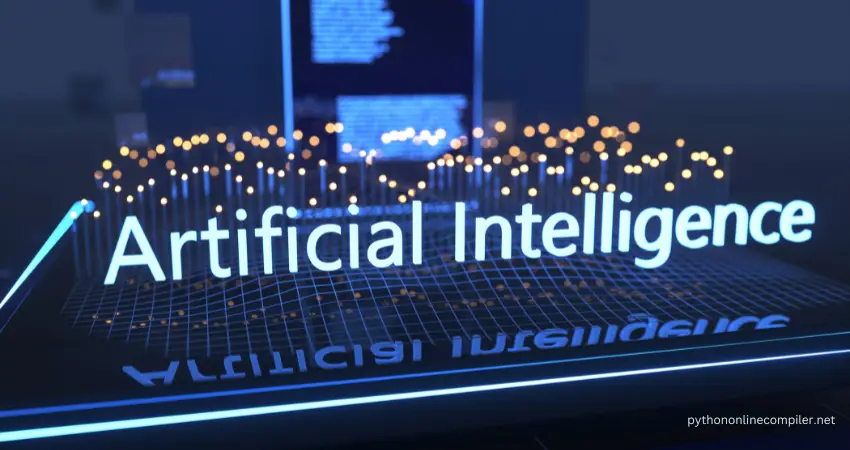
AI assisted debugging tools for python can help you find Python program errors better and let developers work productively. Online compilers assist developers by finding errors fast while teaching those programming techniques.
Introduction
Developers experience high demands and long hours when they search for problems in their programming code. AI-Assisted debugging tools help developers handle their work more efficiently today. Through machine learning technology the system finds code errors and provides optimized repair options. AI systems let developers produce more work by letting them avoid doing manual error repair.
Python drives this revolution because its simple coding language and widespread use make development easier. Python tools PyCharm and Kite analyze your source code for errors using AI technology and present you with helpful solution suggestions. These development tools enable programmers to discover issues early and generate superior results with efficient code that takes less time from debugging. Their system looks at source code patterns to find security flaws while also offering ways to make code run better.
Online Python programming tools connect with AI debugging tools to make programming more practical for developers. Python developers can experiment with and improve their code over connected devices by using these tools without manual setup hassles. The tool enables both new and experienced Python developers to work better while learning programming more effectively.
AI technology will provide developers better ways to debug code so they can develop more efficiently. Developers now have AI-Assisted debugging tools that help them work with program code more easily.
What Is AI-Assisted Debugging?
Machine learning technology and natural language processing work together now to help developers find and solve coding issues in their programs. Today’s debugging methods mainly rely on human effort but AI systems now do this work automatically and find issues sooner than humans. The key features are the following:
1. Predictive Error Detection
AI tools that debug programs look at past program data to predict which problems might happen in upcoming versions. By studying code history the tools can spot regular behaviors and predict future problems. These tools help developers locate code problems right as they work so future problems stay small and new errors do not develop. The system examines code for error areas during runtime and provides developers specific steps to avoid errors.
2. Intelligent Suggestions
The tools highlight problems and suggest reliable solutions to fix them. AI programming tools suggest better ways to handle all types of errors from syntax issues through slow code segments and standard rule breaches. The tools teach developers better ways to handle slow loops while showing them effective ways to manage errors. The system provides smart solutions to handle tasks faster so developers can do their work more productively.
3. Learning from Context
Our system checks how different parts of your programming work together to find code issues. The feature evaluates code blocks differently from simple debug solutions by tracking their relationship in producing unique project results. When API faults arise our AI system reviews project specifications to present design-specific options that either modify code structure or recommend API substitutions. AI tools produce results that fit perfectly with your unique project development needs.
“You can greatly enhance the performance of your ML model through AI debugging. Read ‘Debugging Machine Learning Models’ for more details.”
What Makes AI-Based Debugging So Important?
Most projects need more than one team to complete work fast while running multiple setups leads to harder debugging tasks. AI-assisted debugging bridges this gap by offering:
Efficiency: The system finds and fixes errors faster than basic analysis approaches.
Accuracy: Context-aware testing tools enable teams to automate their testing work instead of doing it manually.
Scalability: This tool delivers its best results when managing advanced programming projects of significant size.
When developers use AI-Assisted debugging tools they can create error-free code much quicker since AI systems gain knowledge automatically.
Key Tools Help AI Debugging Systems
Through automated intelligence AI debugging tools improve developer performance. Here’s a closer look at two prominent tools that have become invaluable for Python developers:
TabNine
TabNine uses machine learning techniques to generate new code suggestions that help developers work faster. The system uses your programming context to find code matches from what it learned through your projects. You can develop faster by having TabNine provide the following code lines for your programming work.
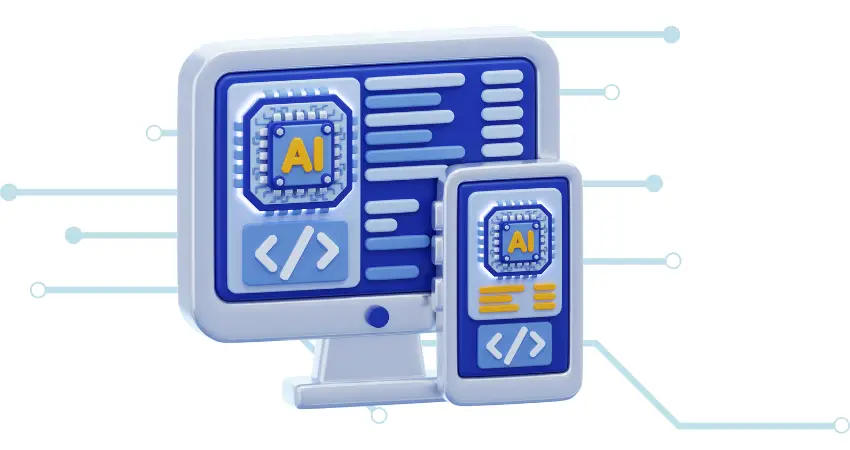
TabNine proves unique because it operates smoothly on all coding platforms and programming languages to serve developers everywhere. Python developers get value from TabNine because it presents code suggestions that follow both syntax rules and programming logic to avoid mistakes before they happen.
Kite
Kite offers an AI-based product designed only for Python developers. During typing, Kite detects coding mistakes and presents ways to improve productivity as developers debug their work. The training material Kite uses to help developers is Python code examples that help them find top programming methods and optimize their performance.
The tool Kite identifies code errors for developers and explains them while offering repair suggestions. While writing code, the platform displays library and function documentation so developers can study new elements without leaving their preferred environment. Kite’s built-in features help developers stay focused and write better code at increased speed
Understand how debugging tools will one day incorporate quantum computing in my “Introduction to Quantum Computing with Python”
Benefits of AI Debugging for Python Code
Python experts use AI technology to detect and repair code difficulties more swiftly than before. These tools work better through machine learning and automation to help developers create more quality code faster.
Faster Error Resolution
AI debugging tools make developers aware of errors immediately so they can start fixing them immediately. Manual testing strategies fail to identify errors whereas these current AI systems find all issues before actual software testing begins. These tools can locate problems in Python applications at a faster speed by examining all the codebase connections.
Improved Code Quality
These tools help developers discover errors and give better development options. They recommend code changes that follow industry standards through suggestions to swap traditional loops with list comprehensions for faster performance and clearer code. These tools help developers create better code by showing them established development standards.
“Read “Low-Code Revolution” to see how AI-powered debugging has been incorporated into all platforms.“
Reduced Development Time
Robotics technology finds syntax issues while fixing dependency conflicts and detecting outdated library usage to help developers work faster. Developers handle essential project work without debugging as AI tools simplify development tasks.
Correct Programming Language
AI debugging tools teach Python beginners through digital instruction sessions. These systems point out errors and explain each problem clearly to you. The system identifies when new users make syntax errors and improper indentation and then shows them step-by-step how to fix these issues. New Python developers improve their skills faster when receiving this feedback because it shows them how to use the programming language correctly.
Cross-Platform Accessibility
AI-powered debugging tools connect with online compilers so programmers can work and test Python code from any device connected to the internet. This system works on multiple devices, allowing remote teams to collaborate better and developers to work from anywhere. You can use debugging tools on multiple devices to stay productive from anywhere.
The Transformative Potential of AI Debugging
AI debugging tools help Python developers work more effectively through their powerful features. These tools make fixing errors easier while increasing code quality and teaching beginner’s better methods. Plus, they help professionals work more flexibly. The need for AI debugging tools will expand across Python development as the language grows in data science web development and machine learning applications.
Debugging that is done through AI is especially beneficial in data science workflows. You can read more about it in “Python for Data Science.”
Challenges and Ethical Considerations of AI Debugging
Python development benefits a lot from AI debugging tools, yet they create technical and ethical issues in practice. To use AI tools properly, you need to understand their performance boundaries.
Over-Reliance on AI
Most AI debugging tools create a big risk because they might lead developers to rely too heavily on them. AI tools automate error checking and repair generation, but real learning happens when developers solve problems manually. When developers avoid manual debugging, they lose the chance to understand their codebase and programming basics deeply. You must use AI tools to prevent code dependency while keeping your hands-on coding experience.
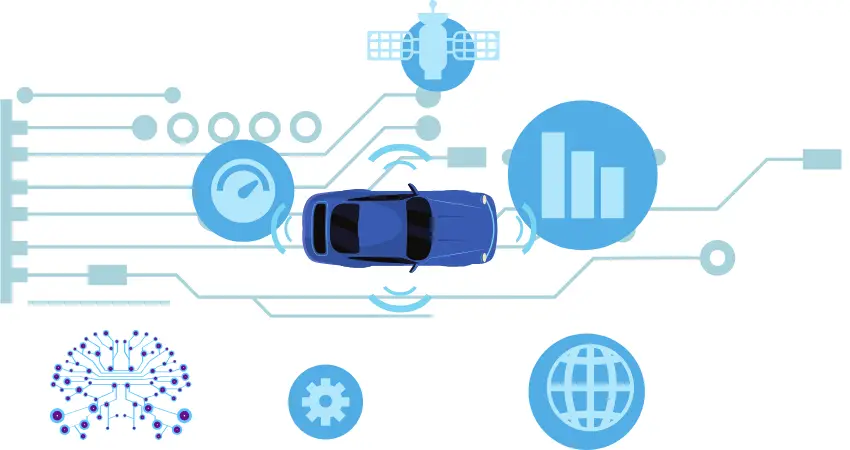
Privacy Concerns
Debugging tools in AI operate from a cloud environment to analyze source code. Our data connections to cloud services make us worry about keeping our information secure and protected. The tools need to follow GDPR and HIPAA privacy laws while developers must protect confidential information. Developers can defend their code by making it anonymous and working with secure processing tools.
Error Accountability
AI debugging systems deliver outstanding help but still produce errors. Finding who is responsible for fixing problems when AI systems make mistakes or miss serious errors becomes difficult. Developers must check the AI output before using these results for their project because they remain responsible for the quality control of system implementation. Following AI suggestions without human review creates problems that need debugging, proving why developers must supervise these tools.
Bias in AI Models
AI systems become most effective when they train with precise and full data sets. Poor training data choices for an AI debugging tool result in unsatisfactory outcomes. The system performs poorly when developers need to handle unusual programming requirements plus distinct Python packages and personalized coding approaches.
AI tools trained mainly with web development code perform poorly when trying to help with scientific computing and hardware interfaces. When developers meet special project requirements they can improve their AI systems based on their expert knowledge.
Conclusion
When Python programmers use AI tools their code analysis finds errors earlier and suggests smart recommendations before running the program. Python programmers increase their output by using online compilers which show them error reports across basic machines.
AI tools connected to web compilers show developers their work results and suggest better ways to code throughout development. This system helps new coders and experts improve their skills simultaneously. The two tools work together to improve coding practices and save time in development work.
AI tools will keep improving to make Python coding better, quicker, and easier for teams to work together. Using these technologies will help you maintain a leadership position as the programming world keeps changing.
FAQS
Can AI-assisted debugging tools completely replace manual debugging?
No, AI tools provide developers with automation features that speed up problem detection yet developers must perform manual validation of AI outputs and solve complex issues that require full examination.
How do AI debugging tools improve Python development?
These development tools boost Python development through their real-time detection of errors and provide recommendations along with quality optimization and time-saving benefits. The tools function optimally when applied to extensive projects that need extensive dependency management.
Are AI debugging tools suitable for beginners?
Yes, AI debugging tools prove perfect for beginners in their learning of Python development.






