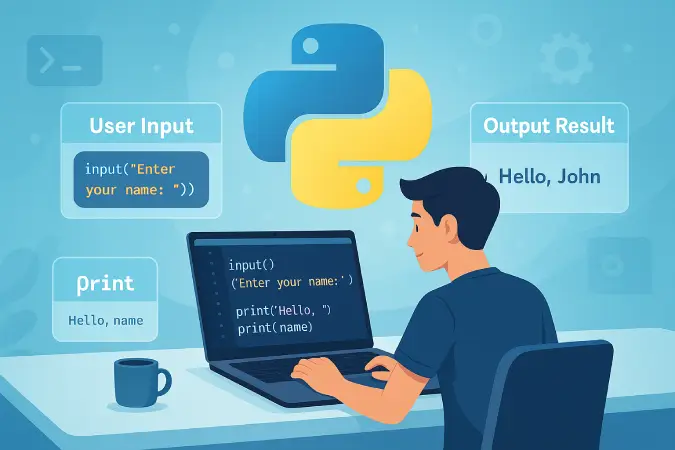5 Powerful Ways Online Compilers Supercharge Python for Data Science

The approaches which are used for the determination of machine learning and analytical techniques have been changed with Python for Data Science. Discover the beneficial and efficient roles of online complier in data science and coding.
Python for data science plays an important role in facilitating the experts and programmers, as it transforms the methods of data processing, visualization and analysis. The comprehensive library, simple methodology and versatile nature of Python make it a unique programming language. From machine learning to predictive analytics, Python is the backbone of modern data science with Python, making it the preferred choice for beginners and experts.
Many learners and professionals find setting up a development environment on local machines challenging. This is where Online Compilers for Data Science come in handy. Users can utilize web-based platforms to develop Python programming language can be written and executed without needing to set up any installations or other prerequisites. Even students and professionals targeting data science can effortlessly use online compilers for effective development
Why Use Python for Data Science?
An increasing number of data science practitioners prefer using Python because of the language’s efficiency and usability.
- Ease of Learning: Python’s success in data science is directly correlated to its interface and capabilities.
- Extensive Libraries: The modules available in Python are very easy to use which helps a professional make his way into programming.
- Community Support: Functions in data science are made easy with the help of libraries like NumPy, Pandas, and Scikit-learn.
The vast global community provides online support along with tutorials and pre-built solutions.
Advantages of Online Compilers for Data Science
The benefits that accompany the use of an online Python development compiler become clear to users.
Collaboration features: Online compilers offer collaboration features which allow for easy code sharing when students work together to debug their code.
Always Available: Users can begin coding just by having a browser. There is no need to download any software.
Device Agnostic: Works on any device from desktops to tablets.
As the need for data science using Python continues to grow, using online compilers provide effectiveness, flexibility, and convenience. The following article discusses how Python helps in data science activities by using online compilers that enhance a data scientist’s code development experience.
Creating the Working Environment with Python for Data Science
With the advent of online compilers for data science, embarking on a journey with Python for Data Science now comes without the need of arduous installs and configurations. These platforms offer a ready to use coding environment that allows customers to issue Python commands via their web browsers.
Choosing the Right Online Compiler
There are lots of websites which offer online compilers that focus on certain programming requirements. For data science using Python, Google Colab, Jupyter Notebook (through cloud services), and Replit are some of the well-known ones. These tools have support for Python, therefore, they are good for quick prototyping and looking into analysis tasks.
Getting the Required Libraries
The majority of online compilers for data science come with the most common libraries like NumPy, Pandas, and Matplotlib already available. If any other additional features are required, users can install them using the following command.
!pip install library_name
For example, to install Scikit-learn, use:
!pip install sci-kit-learnConfiguring the Environment with Python for Data science
The reason why the compiler should have support for Python 3 is, it ensures integration with most current libraries. Integration with Google Drive allows users to store datasets on the cloud, which can be saved and retrieved within Colab.
Dependency management requires the need of virtual environments on that platform. The users can use the online compilers easily without any doubt and hesitation so that they can work with Python for data science. The online compilers made the work user friendly, and convenient.
Before getting into advanced data analysis and machine learning, one must first understand the concepts of Python for data science. The primary reason for Python’s popularity in data science tasks is its ease of use in programming and the ease of data processing. The basic principles of Python serve as building blocks for every implementation of data science that necessitates processing of big data, complex multi-step operations, or automation of repetitive processes using scripts.
In this section, we will discuss the basic concepts of Python like data types, variables, loops and functions as they relate with data science with Python. These concepts will allow trainees to lay a strong foundation to be able to handle data in the course of preprocessing it and analyzing it, which makes them essential for budding data scientists.
1- Kinds of Data and Variables
Python allows the use of variables which act as storage containers for data value, thus, information can be retrieved easily. Each variable has a type, which defines how information is stored and processed in the variable. The comprehension of different types of data is important when dealing with Python for data science, as typical datasets consist of various data types which need to be dealt with properly.
Common Data Types in Python
Integers (int): Examples include 10, -50 or 200, which are complete numbers without fractions.
Floating point (float): Values that contain decimals like -0.5, 3.14 or 99.99 are called floating point numbers.
Strings (str): These contain any text value such as “data science” or “Python” but enclosed in quotations.
Boolean (bool): Logical values such as True and False, very relevant when making decisions.
Lists (list): Sets of elements containing one or more data types enclosed in [] like [1, 2, 3, 4].
Dictionaries (dict): This includes structured information which use key value pairs like {“name”: “Alice”, “Age”: 25 }.
In Python, lists and dictionaries are vital for organizing and storing big datasets efficiently in the field of data science.
Example: Working with Variables and Data Type
Data types are crucial for data scientists since they guarantee that values are processed and computed accurately without any mistakes.
name = "Data Science"
version = 3.10
is_python_easy = True
numbers = [10, 20, 30, 40, 50]
print(type(name)) # Output: <class 'str'>
print(type(version)) # Output: <class 'float'>
print(type(is_python_easy)) # Output: <class 'bool'>
print(type(numbers)) # Output: <class 'list'>2- Loops: Automating Repetitive Tasks
In Python for data science, Loops play a critical role in the management of large complex data sets that would otherwise be impossible to operate.Using Python in an online IDE, users can analyze and visualize data without setting up dependencies which streamlines data science.
Primary focus of this section is applied Machine Learning with Python:
A big component of Python for data science is machine learning. With the help of Machine learning, computers can work with data efficiently and autonomously without any additional programming. Python serves various sectors including finance as well as healthcare and marketing and automations enable automation, which increases efficiency and decreases errors in operations.
Python provides two main loop structures to handle program execution.
- The For Loop allows programmers to move through sequences consisting of lists and tuples and dictionaries.
- The While Loop operates continuously until the mentioned condition continues to be legitimate.
Example: Using a For Loop to Process a Dataset
In online compilers for data science, to handle the tasks the uers can use loops such as iterating over large datasets, filtering values, and applying transformations to data.
data = [10, 20, 30, 40, 50]
for value in data:
print(value * 2) # Output: 20, 40, 60, 80, 100Example: Using a While Loop for Iteration
count = 0
while count < 5:
print("Iteration:", count)
count += 1During work the professionals know about the best use of loops this is the reasons they achieve the automation process easily on data cleaning and feature extraction.
3- Functions: Reusable Blocks of Code
Functions are a key feature of Python for data science. They let users make blocks of codes which can be used later. This decreases the number of lines of code to be written while improving program performance and maintainability. Among other things, functions are beneficial in data science using Python when attending to data, performing mathematical operations, and modifying datasets
Creating and Applying Functions
When defining a function in Python first write "def“. After this add the function name and enclose its parameters into brackets.
def greet(name):
return f"Hello, {name}!"
message = greet("Alice")
print(message) # Output: Hello, Alice!Example: Function to Calculate the Mean of a Dataset
In online compilers for data science, the use of functions helps developers create efficient code structures, especially when working with big datasets.
def calculate_mean(numbers):
return sum(numbers) / len(numbers)
data = [5, 10, 15, 20, 25]
mean_value = calculate_mean(data)
print("Mean:", mean_value) # Output: Mean: 15.0Example: Function for Data Cleaning
Programs assist in the automation of code reproblem, re-testing, and debugging activities since these functionalities are at the core of application development in data science. Using Python for Data Science comes with its own challenges and yet is extremely crucial to master the basic concepts of data types, variables, loops, and functions, which are essential.
With regard to becoming data science expert out of the box using a local IDE or online compiler in either case, a one must possess a robust understanding of data science as it is quite handy while working with the Data Science domain. All-in-all an individual needs to be skillful enough for anybody.
Data analysis and visualization work hand-in-hand as topics under data science with Python. There are many businesses and associations that, owing to the boom of big data, make use of data and try to make reasonable decisions concerning business and scientific research. This is the main reason why data analysis and visualization are made easier with Python through its comprehensive set of libraries as it fosters the efficient processing and mining of data for presentation purposes.
Working and Analyzing Data with Pandas and NumPy
This section is aimed at showing how analysis of data with the use of Pandas and NumPy libraries is done with visual output using Matplotlib. These libraries are popular for use with Python in data science for processing and analyzing structured data and exposing the results graphically.
Getting Started with Pandas
Pandas is arguably the most powerful library in Python for data science. It is built for data manipulation and analysis and features two primary data structures.
- Series: A one-dimensional labeled array
- DataFrame: A two-dimensional table similar to an Excel spreadsheet
Example: Creating and Manipulating a Pandas DataFrame
Pandas allows users to cleanse their data and transform it accordingly and perform all the analysis tasks. The usual manipulations done under Pandas include selection of rows in a table, handling of null values, and summary statistic computations among others..
import pandas as pd
# Creating a simple dataset
data = {'Name': ['Alice', 'Bob', 'Charlie'],
'Age': [25, 30, 35],
'Salary': [50000, 60000, 70000]}
df = pd.DataFrame(data)
# Display the first few rows
print(df.head()) Example: Filtering and Aggregating Data
# Filtering employees with salary greater than 55000
high_salary = df[df['Salary'] > 55000]
print(high_salary)
# Summary statistics
print(df.describe()) Introduction to NumPy
NumPy (Numerical Python) is another fundamental library in data science with Python. It is mainly used for numerical computations. The library provides fast processing through its array operations, which outperform traditional Python list functions
Example: NumPy Arrays for Data Analysis
import numpy as np
# Creating a NumPy array
data = np.array([10, 20, 30, 40, 50])
# Performing operations
mean_value = np.mean(data)
median_value = np.median(data)
print("Mean:", mean_value)
print("Median:", median_value) NumPy’s main strength is its ability to process extensive datasets while executing matrix operations and mathematical functions.
Data Visualization with Matplotlib
Data visualization is crucial in Python for data science as it helps interpret trends, patterns, and relationships within data. The data plotting library Matplotlib is one of the most widely used collections for generating static, animated, and interactive plots.
“See our guide on Advanced Data Visualization with Python for more details”
Example: Creating a Line Plot
The graph demonstrates how sales numbers have grown throughout the periods, simplifying trend detection
import matplotlib.pyplot as plt
# Sample data
years = [2015, 2016, 2017, 2018, 2019]
sales = [200, 250, 300, 350, 400]
# Creating a line plot
plt.plot(years, sales, marker='o', linestyle='-')
plt.xlabel('Year')
plt.ylabel('Sales')
plt.title('Annual Sales Growth')
plt.show() Example: Creating a Bar Chart
The analysis of categorical data benefits from bar charts because they enable effective comparison of various categories
# Sample data
categories = ['A', 'B', 'C', 'D']
values = [30, 60, 50, 80]
# Creating a bar chart
plt.bar(categories, values, color=['blue', 'green', 'red', 'orange'])
plt.xlabel('Categories')
plt.ylabel('Values')
plt.title('Category-wise Values')
plt.show() Example: Creating a Histogram
The distribution of data appears through histograms, which demonstrate the frequency of dataset values.
# Generating random data
data = np.random.randn(1000)
# Creating a histogram
plt.hist(data, bins=30, color='purple', alpha=0.7)
plt.xlabel('Value')
plt.ylabel('Frequency')
plt.title('Distribution of Random Data')
plt.show() Machine Learning with Python
Machine learning (ML) is a key aspect of Python for data science, allowing computers to learn from data and make predictions without explicit programming. Python serves various sectors including finance as well as healthcare and marketing and automation The Python programming environment has multiple machine learning libraries available under sci-kit, TensorFlow, and PyTorch to enable straightforward model implementation.
In this section, we will introduce basic machine learning concepts and demonstrate how to implement them using scikit-learn, one of the most popular libraries in data science with Python.
There exist three main divisions of machine learning algorithms.
Supervised Learning depends on labeled data for model training when it predicts house prices through analysis of previous sales records.
- The model detects patterns within untagged datasets by performing unsupervised learning operations (customer segmentation is an example).
- By exploring an environment, the model develops knowledge naturally (such as self-driving cars).
- The most popular technique under supervised Learning consists of algorithms which include linear regression decision trees and support vector machines.
Implementing Machine Learning with Scikit-learn
Scikit-learn is a widely used ML library in Python for data science, providing simple tools for training models, evaluating performance, and making predictions. The implementation of supervised Learning through linear regression serves as an illustrative example according to the following example.
Example: Predicting House Prices with Linear Regression
import numpy as np
import pandas as pd
import matplotlib.pyplot as plt
from sklearn.model_selection import train_test_split
from sklearn.linear_model import LinearRegression
from sklearn.metrics import mean_absolute_error
# Sample dataset (house sizes in sq ft vs. prices in $1000s)
data = {'Size': [750, 800, 850, 900, 950, 1000, 1100, 1200, 1300, 1400],
'Price': [150, 160, 170, 180, 190, 200, 220, 240, 260, 280]}
df = pd.DataFrame(data)
# Splitting data into training and testing sets
X = df[['Size']]
y = df['Price']
X_train, X_test, y_train, y_test = train_test_split(X, y, test_size=0.2, random_state=42)
# Creating and training the model
model = LinearRegression()
model.fit(X_train, y_train)
# Making predictions
predictions = model.predict(X_test)
# Evaluating the model
error = mean_absolute_error(y_test, predictions)
print(f"Mean Absolute Error: {error}")
# Visualizing the regression line
plt.scatter(df['Size'], df['Price'], color='blue', label="Actual Data")u
plt.plot(df['Size'], model.predict(df[['Size']]), color='red', label="Regression Line")
plt.xlabel("House Size (sq ft)")
plt.ylabel("Price ($1000s)")
plt.title("Linear Regression for House Price Prediction")
plt.legend()
plt.show() This example demonstrates how data science with Python can be used to predict real-world outcomes based on historical data.
Using Online Compilers for Machine Learning
For individuals who do not want to deal with software downloads, Google Colab and Kaggle Notebooks serve as beacons of hope by offering an environment to execute ML models. Users can perform scikit-learn operations alongside because some of the major libraries have features that are already trained and tested so anyone can use without doing any local setups. Combining Python with data science makes it easier for you to build and execute machine learning models even for newbies.
“Check out our post on Debugging Machine Learning Models.”
Best Practices and Troubleshooting Solutions
The use of Python for data science makes it necessary to think of solutions toward the problem and also the optimization of code. Codes, when written efficiently and without bugs, will optimize the speed of the systems and make less of the debugging process needed.
These proven techniques will act as guides for the user at work.
1. Creating Efficient Codes
Dealing with large datasets makes it imperative that the output be as productive as possible… So much so that the speed at which data is produced must be maximized. Replacing loops with vectorized operations provided with NumPy and Pandas will increase the speed at which the system works. It is best to store intermediate results in variables so that a particular output does not need to be calculated multiple times. The efficiency of code execution can be achieved through the use of modular functions and list comprehensions.
2. Troubleshooting and Debugging
The debugging process, once understood through faults that arise while coding, rather than make the process more difficult, made it much simpler. The amount of time required for resolution is reduced.
While using print statements or logging mechanisms, ensure all error messages are checked. A try-except block allows for better control of programmatic errors through automated management, which keeps programs from failing unexpectedly. Common predicaments experienced with data science in Python can be solved instantly through online forums like GitHub or Stack Overflow.
3. Using Online Compilers Effectively
Google Colab and Kaggle Notebooks are those compilers that offer an accessible library along with cloud computing services. When collaborating with other users that depend on the auto save function, be sure to utilize the built-in storage for optimal storage efficiency. Memory usage surges when users clean their workspace and eliminate unnecessary outputs and variables. By observing these recommendations, users should have a seamless and more effective experience when utilizing Python for data science.
“Learn more in AI-Powered Debugging for Python“
Conclusion
Due to its ease of use and simple design structure along with extensive libraries, the programming language Python is the most dominant in the field of data science. In this guide, we identified significant parts of Python as it pertains to data science such as creating an environment, learning the basics of Python, analyzing data, visualizing data, and building machine learning models. The approaches discussed in this guide enable users to confidently embark on data science projects.
The ease of accessibility is one of the most striking benefits of using online compilers for data science. Google Colab and Kaggle Notebooks allow users to run Python code without having to install the language on their devices. This makes it convenient for both beginners and experts. The tools offer collaborative functions along with pre-installed libraries and cloud storage. These Online Compilers are very helpful for students who want to learn Python and also wish to work on real world projects during their Python learning journey.
“Find out more how low-code tools are changing how difficult data science is in “Low-Code Revolution“
To fully master data science with Python, you have to keep practicing repetitively. Your problem-solving capability will improve with working on multiple datasets, culminating in projects, as well as with participating in competition on Kaggle. Students can augment learning through the Coursera DataCamp platforms, as well as with the free online documentation for Python offered by these providers.
In conclusion, learning Python as a tool for data science offers a excess of opportunities in the industry. Those who execute the right recommendable guidelines alongside using online compilers will be working optimally and will then be able to concentrate on data analysis. The key lies in trusting the process while remaining curious about the endless possibilities that data science has to offer.