The process of developing the software do not considered as complete until it makes the codes free from errors that is called debugging. In order to find the errors and fix the bugs in written code, Python developers must have access to reliable debugging tools. This tutorial will help you choose the best Python debugging tool by exploring the most popular tools, their features, advantages, and use cases.
Although Python is widely recognized for its simplicity and readability so debugging can be challenging because of syntax problems, logical errors, and runtime errors. The use of debugging tools facilitates error detection in codes, gives developers and understanding of program flow and variable states, and the programmers execute the code and fix the errors.
Debugging tools are essential for developing effective, error-free code, no matter what your level of experience as a developer or as an individual who is learning Python. The quality and dependability of the coding depends on the qualities of the tools that the developers use to make the code errors free from the bugs. By doing this they can save the time.
Let’s examine some of the most popular debugging tools for Python.
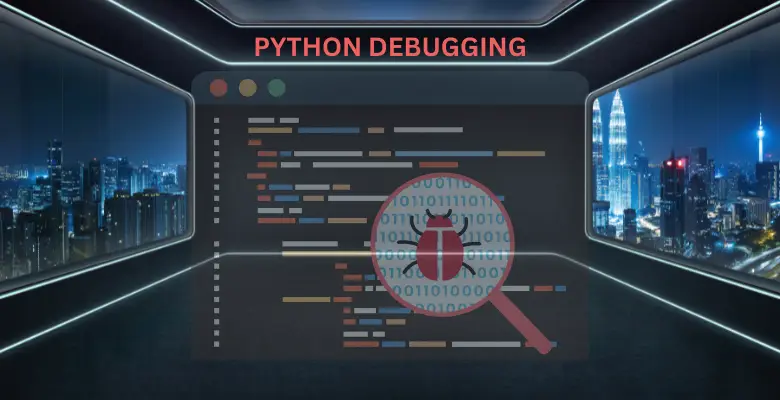
GDB (GNU Debugger)
The GDB is a flexible debugging tool that Developers use when they work with multi languages of programming such as Python. Programmers frequently use the GNU Debugger (GDB) because it enables the programmers to analyze the program errors and debug with their coding skills and by using GNU debugger.
GDB is extremely flexible and can do moderate debugging very well. It proved to be very beneficial For developers who work with complex systems or applications consisting of Python and other languages. The GDB debugger allows you to investigate a program’s errors in storage, core dump your program, and even debug mixed language programs.
Features
Cross-Language Support: One of the popular feature of GNU is it Debugs Python, as well as other languages such as C and C++.
Breakpoints: It also help in conditional and unconditional breakpoints to stop execution.
Stack Trace Analysis: It check call stacks to find loops within the program flow.
Core Dumps: It Assess the program breakdown by examining memory and system logs.
Use Cases
GDB is perfect for debugging multi languages such as Python and C projects that usually deals with low-level memory and division errors to identify program errors in production. Its extensive list of features has made it a favorite among skilled developers who create applications on a large scale.
PDB (Python Debugger)
Another type of debugger is PDB. It is user-friendly tool for developers. Which is Python’s built-in debugger. It doesn’t need any further installation rather it is very simple to use, and it is not expensive tool.
PDB is used to work with small projects so results in quick debugging. It has a simple interface that allow stepping through code, conditions of testing’s, and PDB is beneficial in evaluating variables, and it interacts easily with Python scripts. It is an outstanding environment for newbies to start understanding Python debugging.
Features
Interactive Command Line: PDB helps to execute the debugging commands directly in the terminal.
Breakpoints and Watchpoints: Its features include Pause execution and inspect variables at specific points.
Step-by-Step Execution: It Traverse through code line by line to identify issues.
Stack Trace Viewing: This tool quickly Analyze program flow and to locate the errors it identify the call history.
Use cases PDB is ideal for debugging tiny Python scripts, helpful in monitoring variable states and program flow in real time. It teach new developers to debug Python. It is a popular tool among many because of its simplicity and accessibility.
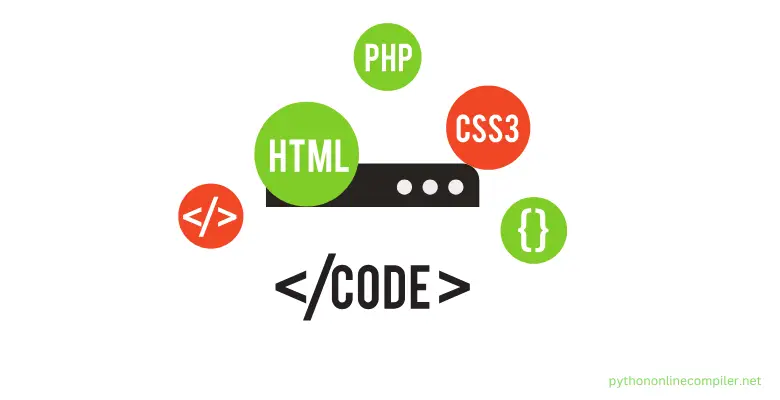
PyCharm Debugger
Popular Python IDE PyCharm has a powerful but user-friendly debugger built into the program. Both beginners and expert programmers will find something useful in its layout.
Features
Graphical Interface: the PyCharm Provides a user-friendly, visual debugging experience.
Breakpoint Management: It can add, remove, and configure breakpoints with a few clicks.
Variable Inspection: It is useful to View and modify variable values during runtime to understand the behavior of program.
Remote Debugging: It give facility to Debug Python code on remote servers connected directly from the IDE.
Conditional Debugging. The PyCharm debugger activate the breakpoints under specific situations to set the conditions.
Benefits
This online compiler is used on a large scale in which large numbers of people work together for projects. For developers who are more comfortable using visual components rather than command-line interfaces, its graphical user interface makes debugging easier than ever. Git, databases, and frameworks like Django are all integrated into the debugger, which further improves its features.
Use cases
The developers use the debugging tools like PyCharm online compiler when they want to work and handle the webs application specially those developed with the help of Django or Flask. To successfully control the multi-threaded python programs and when they want to work with remote servers in collaboration situations of team. It is an effective decision for expert developers due to its comprehensive capabilities and features.
Online Compilers with Pyhton Debugging Features
Online Python compilers made testing and debugging easy and fast, it does not require need for installation. These tools are particularly beneficial for newcomers and teamwork settings. The online compiler offer a simple method for sharing code and getting feedback from others.
Features
Web-Based: the programmers can use the online compiler and it require no installation process so everyone can use it easily from anywhere.
Integrated Debuggers: It has Step-by-step execution and variable inspection are built-in.
Cross-Device Compatibility: With browser the online compiler can assessed by any kind of device.
Code Sharing: Its unique feature is anyone can easily share the code and debugging sessions with others.
Benefits
To test the snippets of the small code, debugging of the basic programs, and run in locations when installing python seems to be not possible so in this situations online compilers are helps in a great way. They are easy to use and proved beneficial for analyzing and debugging code without a development environment.
Use cases
In Most of the cases Online compilers are ideal for debugging code in restricted settings like workshops or schools, testing small Python functions or modules, and real-time team collaboration.
|
Debugger |
FEATURES |
BEST FOR |
EASE OF USE |
INSTALLATION NEEDED |
|---|---|---|---|---|
|
GDB |
Low-level debugging, cross-language support |
Advanced developers |
Medium |
Yes |
|
PDB |
Command-line, built-in |
Small projects, beginners |
Easy |
No |
|
PyCham Debugger |
Graphical interface, remote debugging |
Complex applications |
Easy |
Yes |
|
Online Compilers |
Web-based, cross-platform |
Quick tests, beginners |
Very Easy |
No |
Conclusion
Which debugging tool is to use relies on how much experience you have, how complicated the project is, and where you are developing your project. PDB and online compilers are simple and quick ways to start for new programmers. Because they have more powerful features, advanced developers who work on big applications may like GDB or PyCharm Debugger more effectively.
“Looking to give these tools a try? Do it now in our Python Online Compiler“
If you learn how to use these tools well, you can make sure that your Python programs work well and reliably and also saving time. Start fixing bugs immediately! Check out these tools to take your Python writing to a whole new level.
FAQs
How do I use GDB for Python debugging?
To debug Python with GDB:
1. Firstly, Install GDB on your system.
2. Second step is to attach GDB to a running Python process using the gdb -p <process_id> command.
3. To set breakpoints Use GDB commands like break, run, and bt and identify stack traces.
Which debugger is best for beginners?
PDB is the best debugger for beginners because it is built into Python, It Requires no additional installation. PDB Offers simple, interactive debugging commands.
Can I debug Python code remotely?
Yes you can debug your code by using PyCharm and GDB debugger. These online compiler allow to debug the code on remote server.
Are online compilers suitable for professional debugging?
Online compilers are best suitable for both beginners and expert programmers. In this guide, a detailed information about benefits and features has provided,
