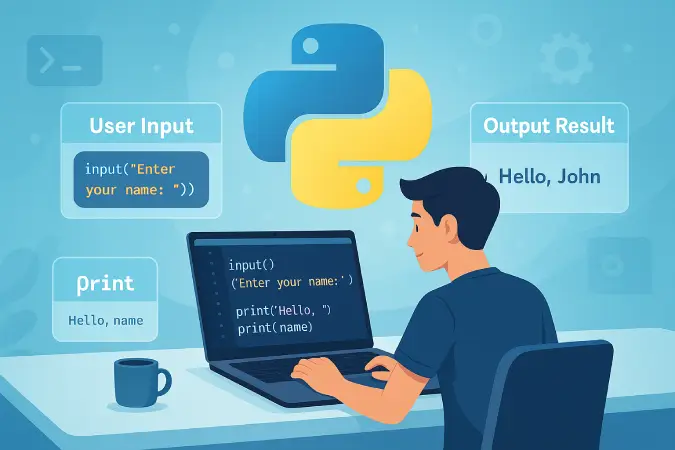5 Game-Changing Ways to Write and Test Python Code on Mobile (With Key Benefits and Drawbacks)

This article aims to provide you with the best pointers, techniques, and tools for efficient Python code on mobile. Find out how to write and execute your Python code with the help of mobile apps and browser-based compilers.
Developers can now write and execute programs using Python code on mobile, tablets or laptops on-the-go because modern mobile Python compiler and cloud-based tools have changed the landscape of coding into something much more convenient. With mobile Python compiler breaking the coding boundaries, assistance in your pocket is a bonus while traveling or commuting.
This detailed guide walks you through the platforms that best allow you to test your Python code on mobile devices, app mobility, and potential obstacles you may encounter. A game changer for learners, remote bug fixers, and rapid prototyping enthusiasts, mobile Python programming opens new avenues for developers everywhere.
Using mobile phones for programming may not make sense to many considering the constraints the devices impose, however, Python code editor mobile comes with a myriad of benefits as mentioned below:
- Portability: Write code from anywhere including during a bus ride or even a lunch break.
- Simplicity: Mobile Python compiler and apps available online save users from the hassle of installation.
- Faster than Usual: In contrast to computers, one does not have to load mobile phones or set up extensive workspaces.
- Creativity Boost: Any ideas that one might come across can be effectively tested and performed straight away with th help of Python code editor mobile.
- Having access to a mobile phone means programming learners can practice with easy which improves the learning curve substantially.
Requirements to Write Python Code on Mobile
The following components are required to begin Python code on mobile:
- Android or iOS phones or tablets
- Stable Internet Connection: Especially for browser-based mobile Python compiler.
- A Python-Focused App: Mobile Python compiler or browser apps
The above points will be explained to understand the options which help in performing and testing codes using Python code editor mobile.
How to Use an Online Python Compiler
The first step is launching mobile Python compiler in your browser and entering the compiler’s web address. This type of online compiler usually has the following features on its interface:
- A code editor window.
- A Run or Execute button.
- An output console placed below or beside the Python code editor mobile .
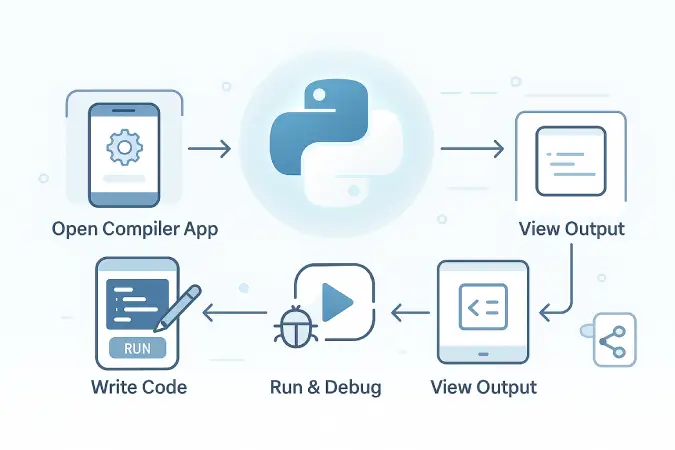
You can easily write your code after accessing the interface. For instance:
print(“Python on mobile is possible!”)Just like desktops, when you click “Run,” the output will show instantly.
This approach can be applied when you want to try your hands for a small script, make exercises, or when you want to debug some code snippets messaged to you.
Example: Loops
Let’s consider a straightforward loop that can be executed directly in a mobile browser:
for i in range(5):
print("Coding on mobile:", i)The results will appear instantly and clearly in the console. You can use such simple tasks to check logic or reinforce learning while not sitting in front of a computer or Python code on mobile.
Apps That Can Execute Python Coding
For those who prefer working with apps rather than web pages, several options allow users to both write and test Python code. Switch off the web browser to enjoy offline access, storage, and other services.
Some well-known Python code editor mobile apps (without naming brand names here) offer:
- Highlighting of keywords in specific color or font styles.
- Autocomplete function.
- An environment to execute programs.
- Computer file systems for various projects.
- Saving mechanisms for different projects.
With most applications, it is easy to create a new work file called “Python file”, fill it with necessary text, and simply click the play or run button for execution. For example,
name = input("Enter your name: ")
print("Welcome, " + name + "!")Certain applications even allow the use of advanced mobile Python libraries such as NumPy or Pandas for data science experiments on the go.
Mobile Python Coding Challenges and Workarounds
Although mobile coding stretches one’s imagination and creativity, it does come with strings attached. These are the issues to look out for as well as how to manage them:
Restrictions to the Amount of Information Shown on Screen
With code scripts that are longer than usual, multiple lines can be challenging to view. To combat this, use zoom or full-screen modes and section collapses.
Speed and Accuracy When Typing
Manually typing on a phone is notoriously slow and can easily result in mistakes. Accuracy and speed can be enhanced greatly by using a voice command or Bluetooth keyboard.
Support For Libraries
External libraries such as matplotlib or requests are not supported by all compilers and applications. With intense projects, it is best to prototype on mobile and test on a desktop afterward.
No File Management
Due to numerous security constraints, a lot of online compilers do not allow files to be read or written, rendering file-based input and output scripts impossible. Simply use input and output based scripts when using a mobile device.
Mobile coding is great for building logic, practicing syntax, and for small tests even if constrained within these boundaries.
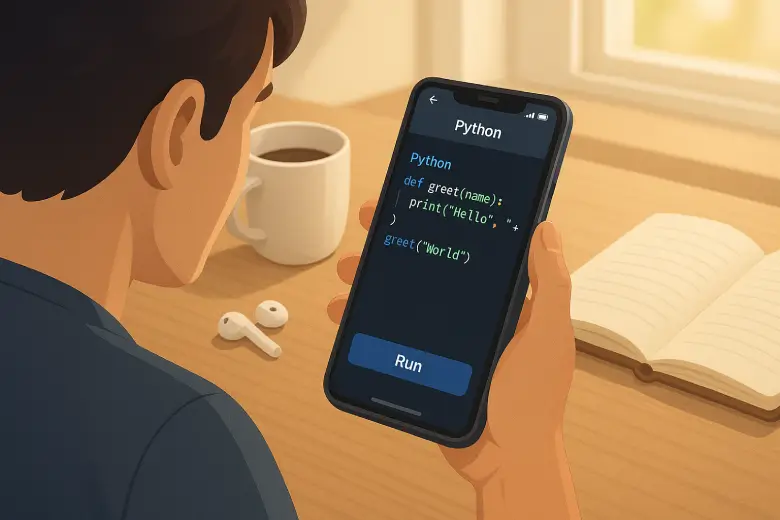
The Benefits of Running Python Code on Mobile
Development on mobile devices should never be viewed as trivial. There are a plethora of practical applications, such as:
For Students
Mobile compilers are great for solving assignments and quizzing without requiring a laptop, making them ideal for on the go use.
For Developers
If a bug needs immediate attention, mobile coding can be used to debug small functions or segments of code easily from almost anywhere.
For Interviews and Challenges
Timed interview questions and coding challenges cannot always be completed on mobile, but many compilers that allow timed execution or copy and paste support mobile use.
For Innovative Instances
Came up with an algorithm while chilling in your bed? Grab your smart phone, write a function, and execute it at that very moment.
Realistic Scenario: Create A Basic Calculator On Mobile. A simple Python calculator that you can create completely on a mobile editor is:
python
def calculator(a, b, op):
if op == '+':
return a + b
elif op == '-':
return a - b
elif op == '*':
return a * b
elif op == '/':
if b != 0:
return a / b
else:
return "Error: Division by zero"
else:
return "Invalid operator"
print(calculator(10, 5, '*'))Improving Mobile Coding Environment
To enhance Python programming on mobile devices, consider the following suggestions:
- While coding, make sure to have documentation opened in split screen mode.
- Get keyboard shortcuts that come with symbols like a colon, parentheses, and indentation.
- Use cloud based note-taking applications to document longer scripts or logic diagrams.
- Capture error messages or output images for later analysis via other mobile Python compiler.
These productivity tips assist in merging mobile with desktop workflows.
Conclusion
Having the capacity to write Python code on a mobile device used to be a privilege – now it’s an empowering feature. Being able to test codes on mobile Python compiler, whether through dedicated apps or mobile browsers, enhances flexibility and accessibility to coding like never before.
From learning syntax and resolving issues to testing ideas in real-time and debugging in mobile settings, Python code editor mobile devices enable both professionals and novices to code on the go. Gaining the most from them requires understanding their strong suits and limitations while forming habits that foster productive sustained practice even away from structured environments.