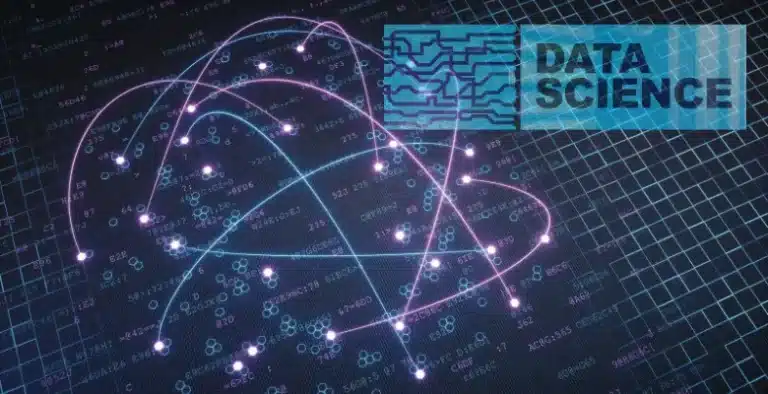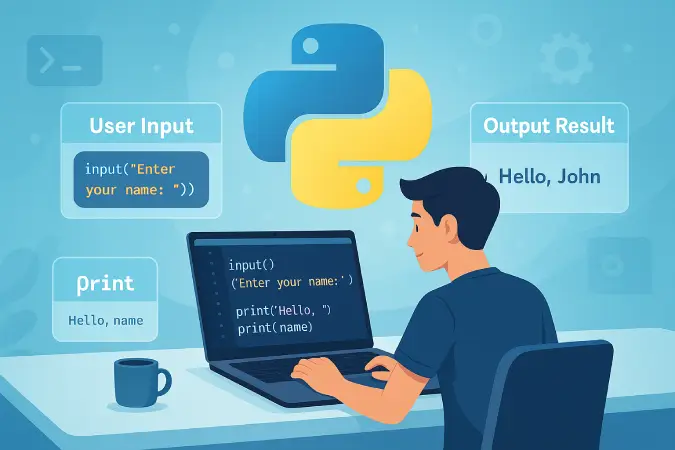Python Data Visualization Setup: Avoid Common Mistakes & Learn Key Commands in 2025

Analyze Python Data visualization with the use of online compilers! Learn interactive visualizations such as graphs and charts using Bokeh, Matplotlib, Seaborn, and Plotly. Gain insightful tips and wrap your head around fun projects to sharpen your skills in data visualization with Python—without needing local software installation!
Python data visualization is considered one of the best ways of analyzing and presenting complex information. Engaging visuals are helpful when analyzing patterns or trends, as they enhance understanding of the data. With Python data visualization, creating beautiful charts, graphs, and even interactive dashboards from plain figures is a piece of cake.
Contemporary students can select from numerous Python visualization libraries available, such as Matplotlib, Seaborn, Plotly, and Bokeh. Users can create animation and static visualizations with these. These tools are helpful for data analysts, data scientists, and developers to share their insights powerfully. However, setting up a local environment with Python can be challenging due to dependency and library installation issues.
This is precisely why online compilers for data visualization are so helpful. Users can create visualizations on the Google platform and Kaggle Notebooks without worrying about installing any software. These tools help improve collaboration, visualize data in real time, and enable GPU acceleration, which is useful for complex projects and big data.
This time, we are going to explore different Etch A Sketch projects for data visualization with Python can draw with no configuration needed at all. From simple plots to complex interactive charts, you will learn how to visualize your data with virtually no configuration at all. Let’s get started with enhancing your skills working with Python visualization tools.
Setting up The Environment
With an online compiler, getting started on Python data visualization has never been easier. Now instead of doing all the heavy lifting yourself having to install everything on your own, all you have to do is create a cloud python account, instantly gaining access to all the packages you need. Now it’s very easy to use online compilers for data visualization.
A variety of platforms enable Python data visualization using such as:
- Google Colab – Ideal for collaborative activities and contains Matplotlib, Seaborn, and Plotly integration.
- Kaggle Notebooks – Supports GPU/TPU use and straightforward dataset retrieval.
- JupyterLite – A simplified web-based Jupyter Notebook. Perfect for quick visualizations.
Installing Additional Tools
Most compilers come equipped with basic popular libraries, but in case you need tools, you can download them with the following command.
pip install matplotlib seaborn plotly BokehOnce installed, import the libraries:
import matplotlib.pyplot as plt
import seaborn as sns
import plotly.express as px
import bokeh.plotting as bkp Having set up your environment, it’s time to dive into the world of Python data visualization techniques available in Python. Online compilers simplify everything, so you can focus on deriving stunning data-driven insights.
“Make sure to check out our guide on Python for Data Science so that you quickly understand the fundamentals of data science before diving into visualization.”
1. Python data visualization is crucial when working through data, and perhaps does the most work to assist in enabling someone to fetch meaningful information from the available data. Complex datasets can be represented in a clear and sophisticated way by using Python. Various libraries such as Matplotlib, and Seaborn give us the tools for creating plots, charts, and heatmaps
Keeping Track Between Multiple Charts: Different visuals have specific functions when it comes to data. Below are some of the most frequently utilized visualizations.
- Line Charts – Best for displaying information over time.
- Bar Charts – Great at comparing many different groups.
- Scatter Plots – Ideal for showing the relationship between two numerical variables.
- Histograms – Suitable when wanting to assess the spread of a dataset.
Let’s draw a simple line chart with Matplotlib.
import matplotlib.pyplot as plt
x = [1, 2, 3, 4, 5]
y = [10, 20, 25, 30, 50]
plt.plot(x, y, marker='o', linestyle='-', color='b')
plt.xlabel('X-axis')
plt.ylabel('Y-axis')
plt.title('Basic Line Chart')
plt.show() 2. Constructing Heatmaps Using Seaborn: By using heatmaps, you are able to visualize the correlations between variables. Seaborn makes this easy for you.
import seaborn as sns
import numpy as np
data = np.random.rand(5,5)
sns.heatmap(data, annot=True, cmap='coolwarm')
plt.title('Heatmap Example')
plt.show() 3. Utilizing Online Compilers for Data Visualization: You can now run online compilers for data visualization code without the hassle of a machine setup. Google Colab and Kaggle Notebooks are perfect for beginners learning data visualization in Python since they allow interactive plotting.
These online compilers for data visualization are simple and improve your comprehension of complex advanced visualizations that provide deeper insights into data.
Advanced Visualization Projects
We can now move on to more sophisticated data visualization techniques using Python. Plotly and Bokeh enable users to develop more advanced sophisticated dynamic visualizations that greatly enhances the aspects of data storytelling.
Just like how local compilers are different from online compilers, the latter do not require local installations for projects to be worked on. Prepare yourself for fascinating and helpful visualization project challenges!
1. Creating Interactive Geospatial Visualizations using Plotly
Geographic data can easily be transformed into interactive maps through Plotly. For example, plotting a choropleth map of world population distribution can be a useful task.
import plotly.express as px
# Load the Gapminder dataset
df = px.data.gapminder()
# Create a choropleth map visualizing world population over time
fig = px.choropleth(
df,
locations="iso_alpha",
color="pop",
hover_name="country",
animation_frame="year",
title="World Population Over Time",
color_continuous_scale=px.colors.sequential.Plasma
)
# Display the figure
fig.show()What You Will Learn From This Project:
- The method for depicting geographical patterns using choropleth maps.
- The technique for improving narrative through data animation.
2. Live Data Dashboard with Bokeh
Bokeh enables the development of real-time dashboards which can change dynamically. Let’s try making a stock price chart that updates live:
from bokeh.plotting import figure, curdoc
from bokeh.models import ColumnDataSource
import random
# Create a data source for the live chart
source = ColumnDataSource(data={'x': [], 'y': []})
# Set up the figure
p = figure(title="Live Stock Price Chart", x_axis_label="Time", y_axis_label="Price")
p.line(x='x', y='y', source=source, line_width=2)
# Update function to add new data points
def update():
new_data = {
'x': [source.data['x'][-1] + 1 if source.data['x'] else 1],
'y': [random.randint(100, 200)]
}
source.stream(new_data, rollover=50)
# Add the figure to the document and set periodic updates
curdoc().add_root(p)
curdoc().adWhat This Project Teaches You:
- Building bokeh visuals and refreshing the data in real time.
- Dynamic data update for streaming analytics
3. Trend Analysis with animated bubble charts
A bubble chart is useful in displaying trends of multi-dimensional data. Here’s how to animate one using Plotly:
import plotly.express as px
# Load the Gapminder dataset
df = px.data.gapminder()
# Create a scatter plot visualizing GDP per capita vs Life Expectancy
fig = px.scatter(
df,
x="gdpPercap",
y="lifeExp",
size="pop",
color="continent",
hover_name="country",
animation_frame="year",
log_x=True, # Use log scale for GDP per capita
title="Economic Growth vs Life Expectancy"
)
# Display the figure
fig.show()
What This Project Teaches You:
- Analyzing trends over time with animated bubble charts.
- Interactively visualizing multi-dimensional data
Online Compilers for Data Visualization Activities
This project can be done directly from Google Colab and Kaggle Notebooks to provide easy access for playing around with data visualization with Python. There’s no need to worry about installations, and online compilers provide GPU acceleration for rendering.
The right set of tools like GPU acceleration can help you bring data to life by telling visual stories that resonate with the audience. Try it out!
Creating Python data with visualizations requires more than just choosing chart layouts; it requires good optimization skills, and the ability to troubleshoot problems while utilizing online compilers. Inevitably, using and planning online compilers for data visualization techniques can enhance one’s productivity to the fullest. Here’s a list of tips and best practices to follow that focus on improving visual optimization.
1. Improve the Performance of Your Code
In case of large datasets, the first challenge is dealing with the time issues of rendering graphics. Enhancing optimization is important, especially using vectorized operations with NumPy and Pandas instead of loops. Using df[‘column’].mean() is definitely easier than looping through each value.
Moreover, if your visualization contains a vast amount of data points which rendering takes longer, limit the number of points that are plotted. For instance, consider sampling raw data points, or using an aggregation-based technique like the mean or median. It is one way to maintain clarity while maximizing performance.
Also, when using Google Colab or Kaggle Notebooks, remember to use the GPU acceleration feature for heavy computational tasks. Accelerating the GPU can dramatically reduce rendering time, particularly when it comes to interactive plots.
2. Select The Most Suitable Visualization
The appropriate type of visualization needs to be selected to make data insights clearer and easy to comprehend.
- Use scatter plots to show the relationship of two numerical variables.
- Use bar charts for comparison of different categories or the same category over different periods.
- Use line charts to show how different sequential data trends over time like the stock price change.
- Use heat maps to show the correlation of multiple variables.
Refrain from using too many colors, labels, or gridlines, as they may obstruct your visualizations and make it less readable. A guideline that works for most is to keep your design as simple as possible while ensuring the essence of the message is not lost.
3. Solve Everyday Problems
When using data visualization with Python, mistakes will happen. If a graph is not showing properly in an online compiler, check to see if you are using the correct display function. For instance:
- When using Matplotlib in a Jupyter-based tool, mark your plots inline with percent signs as in
%matplotlib inline, so they show up within the notebook. - To properly display an interactive chart in Plotly, it is important to always use
fig.show()to render it.
Another common problem is incomplete or missing data, which can affect the accuracy of a chart. To resolve these issues, always confirm that your dataset does not contain NaNs (Not a Number) values. By implementing df.isnull().sum(), it helps confirm if there are deleted values, after which imputation methods like fillna() or dropna() can be used to fix those values.
“Model error visualization is an essential debugging method. Check out our article on ‘Debugging ML Models.“
You can now run Python codes using Google or Kaggle Notebooks without installing any libraries locallyby using Online compilers for data visualization. It is also worth noting that these platforms come with Matplotlib and Seaborn and other libraries preinstalled, meaning you do not have to install packages manually on your local machine.
You can make your workflow better by:
- Sharply visualizing your visual effects by saving them as PNG, JPG, or even interactive HTML files for easy sharing. You can save files to Matplotlib with the command
plt.savefig("chart.png", dpi=300), and Plotly can easily save files by usingfig.write_html("chart.html"). - Using Plotly and Bokeh, take the immersive experience even further by adding zooming in, panning and tooltips as interactive features of your visualization
- Store data files in the cloud using their integrated cloud storage, like Google Drive in colab.
With these pointers, it is possible to create clear and efficient, engaging Python data visualization projects while taking advantage of online compilers. Whether you are a novice or an expert in visual storytelling, there will always be opportunities to learn, and strengthen your skills.
Conclusion
Python data visualization is one of the main skills required in Python data analysis and utilizes different libraries like Matplotlib, Seaborn, Plotly, and Bokeh for transforming data into information and insights. It can be as simple as drawing bar charts, and as complex as interactive dashboards, but the proper techniques and tools must be used to best convey the data stories.
As online compilers for data visualization become more and more popular, any machine can be used to play with the Python visualization libraries. Google Colab and Kaggle Notebooks’s hassle-free environments for testing, updating, and sharing visualizations make it easy for anyone to use.
Visit advanced open courses and polish your skills by practicing with real datasets and sophisticated visualization techniques to further understand data visualizations with Python.